So your mom or dad let a scammer take control of their computer… now what?
It happens.
Scammers are good at what they do and as we age, we aren’t as sharp as we once were.
That’s exactly why WayWiser is building tools to help you monitor your parents finances and stop these crooks before they have the chance to steal your parents’ life savings like they did with Lisa Spanierman’s mom who had over $600,000 stolen from her or like Carole Robinson who saw scammers get away with $420,000. If one of their children had been monitoring their money, on that very first withdrawal, it all could have been stopped.
Lucky for you, you’re watching out for your parents and on that first alert, you called the bank, stopped the payments and shut everything down in its tracks.
But, you in doing your due diligence on what happened, you find our that your mom or dad let someone remotely run “tech support” on their computer.
So, now what?
Well, it most likely isn’t as bad as you think. You don’t need to throw the computer in the trash, but you do need to run through a few checks and procedures.
Here are a few quick tips to get you back on track.



1. Run a malware check
You’ll need software, such as Norton, to get this done.
2. Consider a factory reset
If you feel like the scammer got deep into the system, consider a factory reset or even reinstalling the hard drive. You can Google how to do this. But we did it for you:
Step by Step Instructions: How To Factory Reset a Mac
Step by Step Instructions: How To Factory Reset a Windows PC
3. Cancel your parent’s credit cards and request new ones.
This is simple enough. Just call the number on the back of the card. However, there are a few more steps you might want to walk through to be sure everything is hunky dory. The most annoying of the steps will be finding anywhere that the card is used for automatic payments and updating with the information for the new card once it arrives.
4. Change passwords
Annoying as it is… change them all. This is crucial. You can browse this article for a few tips on how to choose appropriate passwords and keep them safe.
5. Call the bank
If your mom or dad paid for the “service” that they received, contact the bank and/or PayPal and let them know it was a fraudulent activity. Hopefully you can get that money back, although that small fee is seemingly nothing in comparison to what the scammer was trying to get.
6. Alert people close to your parent
If they got ahold of your parent, it is likely that they are already searching for people connected on Facebook or otherwise in order to find another victim. Send a mass email or post a quick Facebook post in order to keep people alert to anything fishy so that the same doesn’t happen to them.
In Conclusion
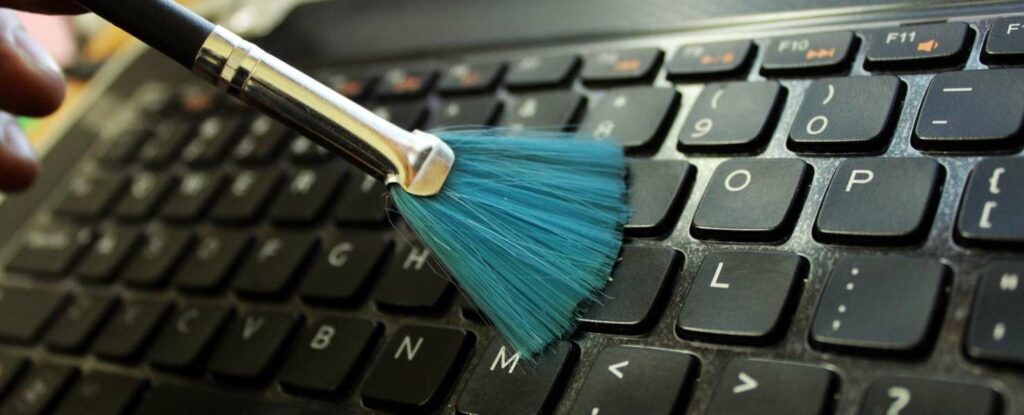
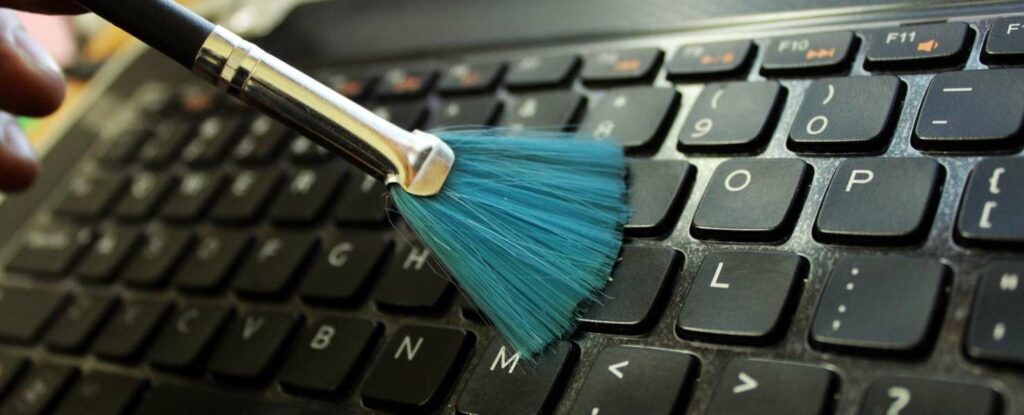
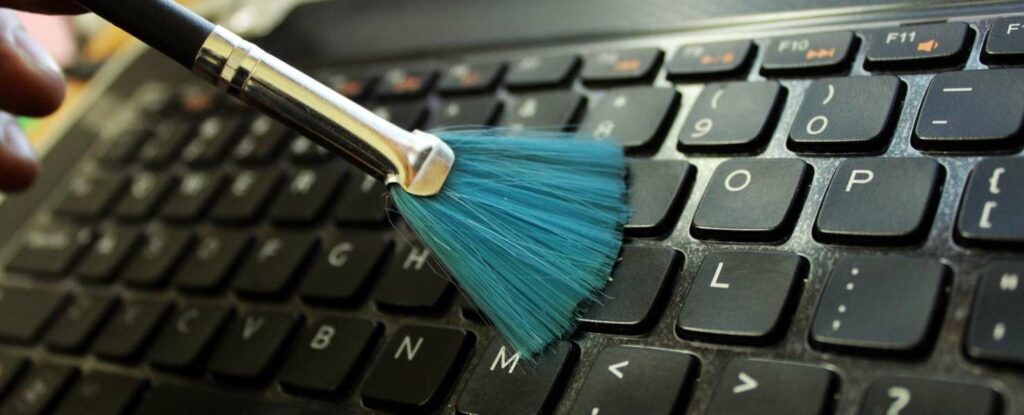
As long as you found this out quickly and got all of the passwords updated, it’s likely contained, but just be sure to keep an eye on your parent’s finances going forward. In case you do ever need to wipe your parent’s hard drive, get ahead of the emotional effects by being sure personal items like photos or documents are automatically backed up. You should, of course, be sure any important legal documents or medical paperwork is securely stored within WayWiser‘s document vault.







